CamTag
CamTag is a set of adhesive-free and reusable privacy stickers that help you protect your privacy by covering the cameras on phones, tablets, laptops, and desktop computers.
we also make individually designed and branded custom webcam covers.
CamTag allows you to:
 |
protect your privacy by covering the built-in cameras on phones, tablets, and laptops. |
 |
customize your devices by choosing a design from our collection, or by using your own creation or branding. |
 |
easily apply and remove this adhesive-free sticker without leaving residue and reuse it multiple times. |
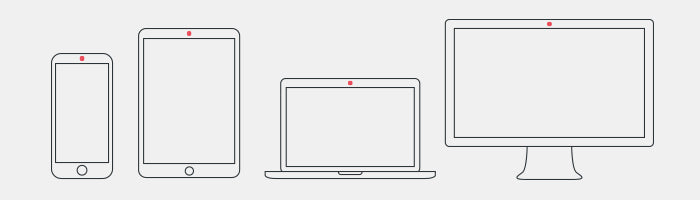
CamTags fit on all phones, tablets, laptops, and screens equipped with a built-in camera.

a CamTag set carries 25 – 0.1 mm thin – privacy stickers in 5 sizes.

CamTag is:
- an adhesive-free privacy sticker that allows you to securely block the cameras on phones, tablets, laptops, and desktop computers
- removable and reusable an unlimited number of times
- a set of 25 camera covers that come in 5 sizes to hide the cameras on all your devices
- 0.1 mm thin and therefore safe to use on all macbooks
- available in beautiful designs
- customizable with your own design or branding
visit us on instagram
faqs Camtag
what is CamTag?
CamTag is a set of adhesive-free and reusable privacy stickers that help you protect your privacy. cover the camera on your phone, tablet, laptop, and desktop computer.
in addition to our growing collection, we produce individually designed or branded custom CamTags in all printable colors.
on what devices can i use a CamTag?
CamTags come in 5 sizes to cover the camera on your phone, tablet, laptop, desktop computer, and other screens (displays, TV sets). You can cover all built-in cameras with a diameter of up to 11mm. CamTag works great as a camera blocker to cover the camera on your phone, laptop or tablet.
is CamTag safe to use on macbooks?
yes, CamTag is safe to use on all macbooks. it is only 0.1mm thin and therefore lives up to apple's recommendations. for more details please read this blog post.
How can I apply a CamTag to my device?
Please make sure the camera you want to cover is clean, dry, and without residues of the cleaning detergent before applying a CamTag privacy sticker.
Where should I put a CamTag when I want to use the camera of my device?
The best option is to move the CamTag privacy sticker next to the camera on your device so that you don’t lose it. cover the camera again when you finished using it.
How can I remove a CamTag?
Please use your fingernail or a sheet of paper to carefully peel off a CamTag.
Will there be any residue after removing a CamTag?
No, CamTag privacy stickers are made with an adhesive-free film that allows for easy removal and repeated use.
How often can i reuse a CamTag?
you can reuse and exchange CamTag privacy stickers multiple times, just be careful to keep the adhesive side of the privacy sticker and the surface of your camera-enabled devices clean.
can i have my own design or logo produced as CamTag?
yes, we offer custom privacy stickers. cover the camera on your laptop, tablet, and phone with your own design or branding, and surprise your colleagues or clients with original giveaways.
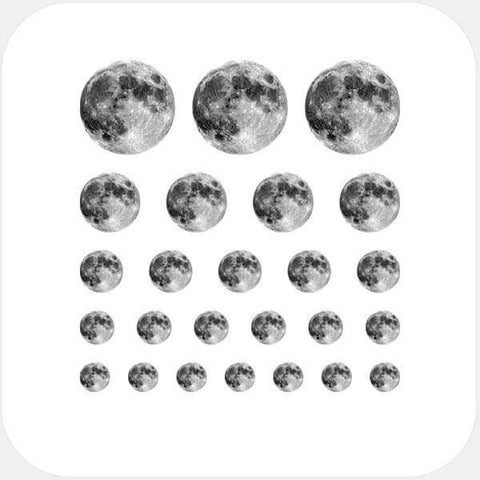


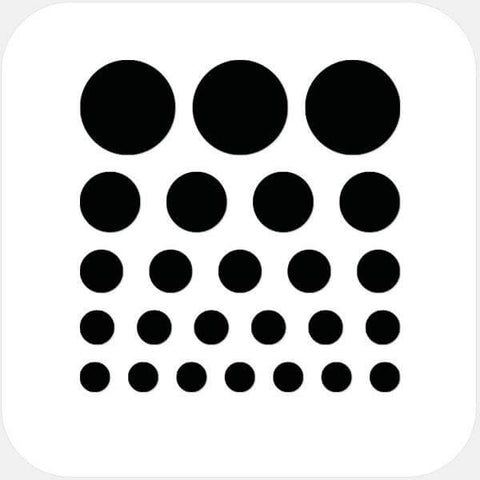

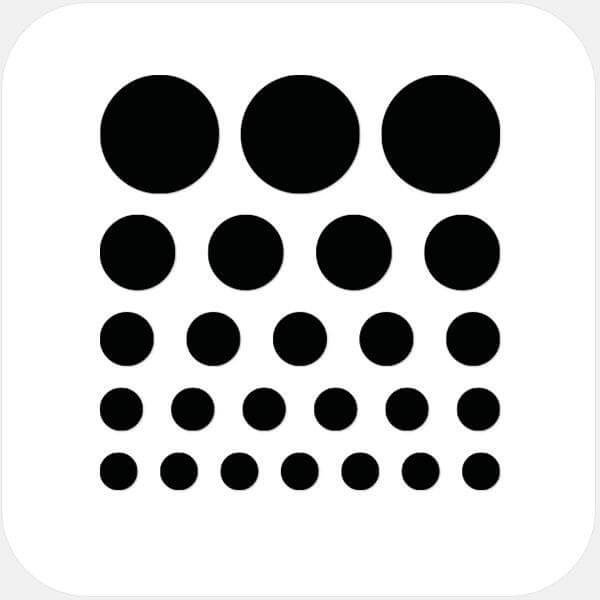












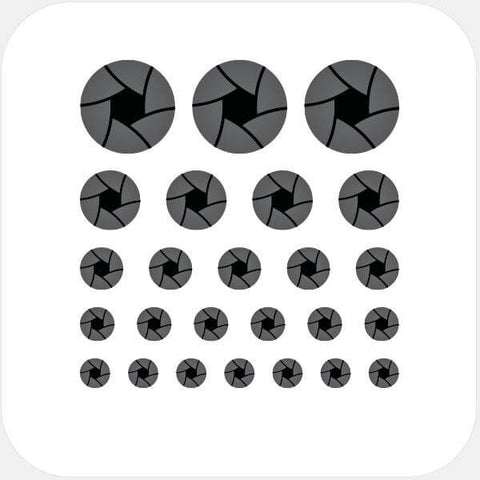

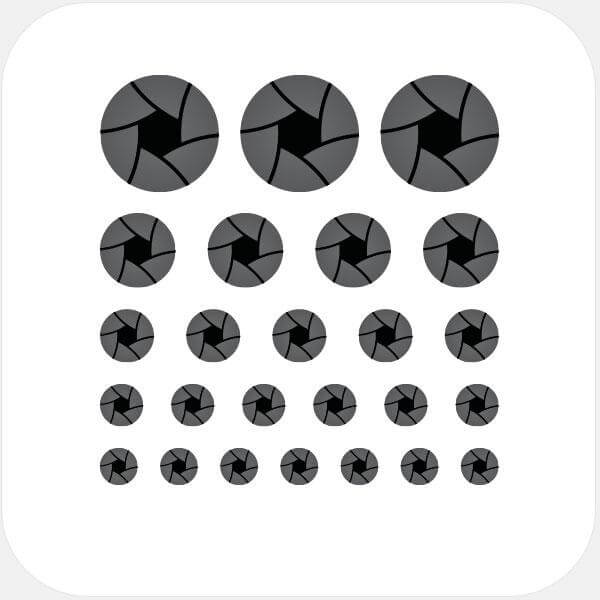

















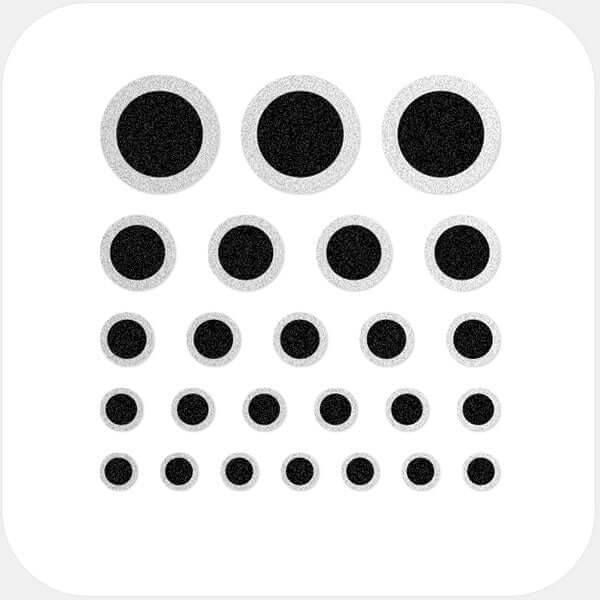



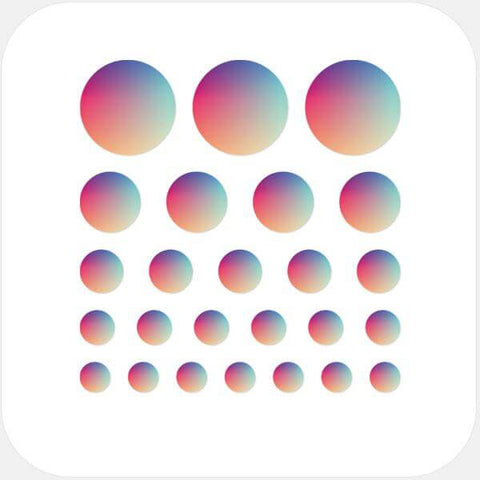

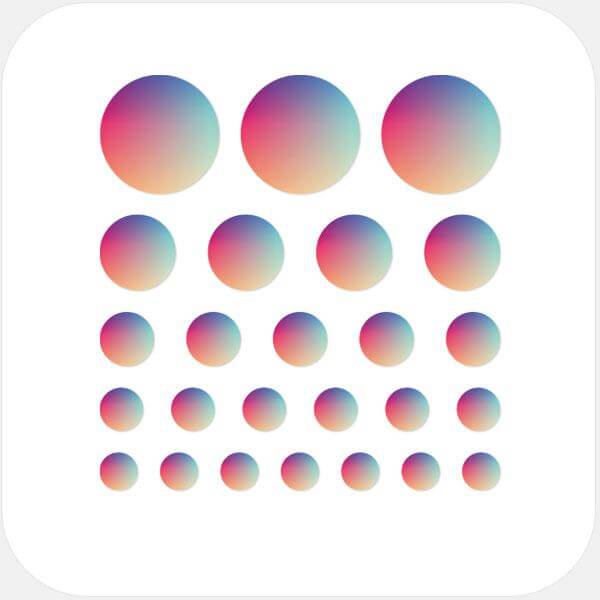








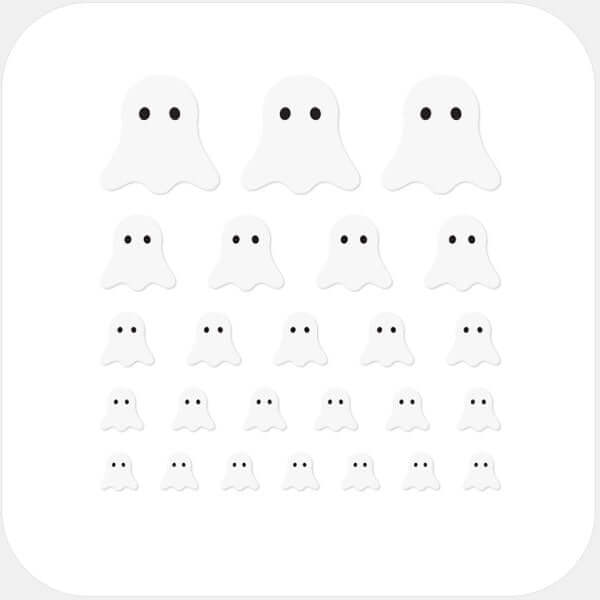


















 in austria.
in austria.